Finally, The Store Is Ready!
Posted by Philip on May 5, 2014 at 10:06pm
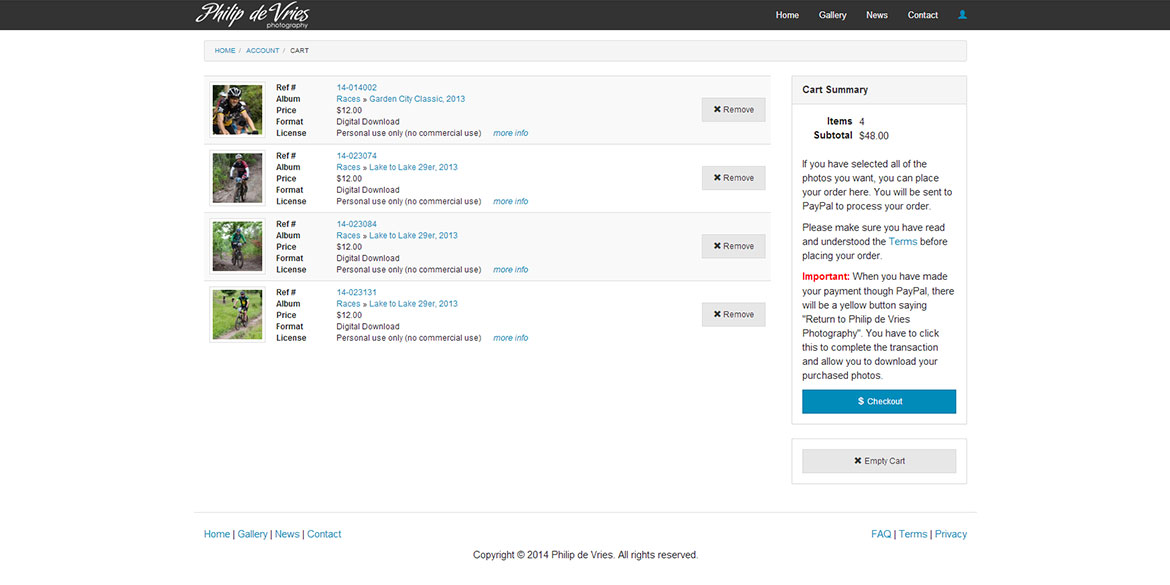
It took what seems like forever but the store is finally ready for you to purchase photos.
After a lot of problems and life getting in the way, I finally found the time to finish the store. I'm sure you're going to be able to figure it out but I'll add some instructions here so that if you do have any questions you'll be able to have some answers.
Here are the steps you need to take to order photos:
- You will need an account. This will allow you to add to a cart, create orders, review your past orders, and download the photos (which will be associated with your account).
- Once you've created your account, you will have to check your email inbox for a message with a verification code. This will allow this site to ensure your email address is valid. When you see the email, click on the link inside it and the verification will be complete.
- After verification you can login. Once you're logged in you can browse the photo gallery and add photos to your cart by clicking on the Add to Cart button below the photo(s) you would like to order.
- At any time, click the View Cart button to see your selected photos and/or to place your order.
- To place your order, you will have to be on the Cart page. Get there by using the View Cart button while viewing a photo or you can click the user Icon at the top-right of the page and select View Cart. When you're on the Cart page, and you have reviewed your selection, click the Checkout button. This will take you to PayPal to complete your order. You can either create a new PayPal account or use your existing account to complete the checkout.
- When you have paid for your order, PayPal will give you a couple of options. There will be one yellow button that says "Return to Philip de Vries Photography". You must click this to return to this site and complete the transaction which will allow you to download your photos. If that is not clicked and you close the window, you will have to contact me to finish the transaction manually.
- Once your order has been paid for, you will be brought back to the main site and given further instructions. Your selected photos will be immediately available for download on your Account page.
There are a few steps but I hope they will be easy to understand. If for any reason you need further help, you can use the Contact page to ask any questions.
I do plan on making this process easier. One way is to provide a ZIP file with your purchased photos in it. This will make it one download instead of many. I hope to have that for you soon. I'm also going to look into simplifying the PayPal process to try to remove a hoop to jump through--or maybe two.
Thanks!
Philip
Tags: Store

Loading...